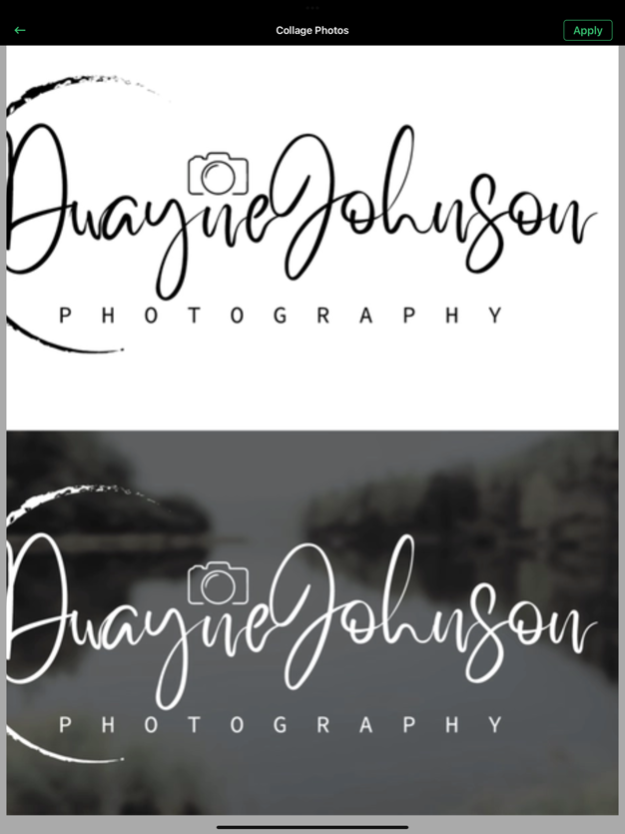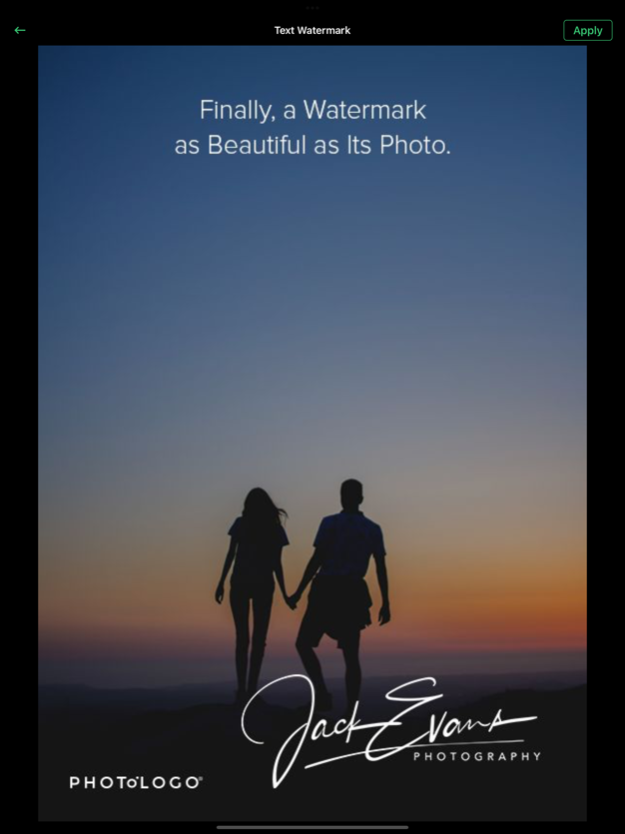Watermark Maker Pro Sign Photo
Paid Version
Publisher Description
Circle Watermark protect your photos, videos, image, videos & More.
If you are photographer, bloger or users who love to share photos and videos to Instagram, Tictok etc., this App is right for you.
With Circle Watermark , you can create your own special watermarks with your logo, name, sticker, QR code and more, applay to photos, videos and share them directly. You can also add drawing, text and even GIF animations to your videos and photos easily.
Circle Watermark application helps you collage photos with various stickers, text, photo, timestamp, decorate your photo or collage by cool watermark.Add some cool captions or cool stickers and fit them in accordance with your choice to make the best pic collage
Glance on Circle Watermark App Features
* Protect your work by using a watermark.
* Introduce 40+ stunning camera video filters
* Change fonts, colors, sizes and styles
* Change the thickness and color of the pen while adding an autograph
* Add date and time stamps with different styles
* Add emoticons, fun kits, cartoons, stickers and much more
* Add different frames and backgrounds to your photos
* Create beautiful photos collages
* Add your own personal watermark to your videos!
* Use a stylish brand to distinguish your videos.
* Choose from one of many cool pieces of art.
* Watermark has simple tools to make professional watermarks.
* Quickly add watermarks to your videos.
* Save watermarks for future use.
* Easily share your watermarked videos.
Download Circle Watermark today!
About Watermark Maker Pro Sign Photo
Watermark Maker Pro Sign Photo is a paid app for iOS published in the Office Suites & Tools list of apps, part of Business.
The company that develops Watermark Maker Pro Sign Photo is Aamir Sajjad. The latest version released by its developer is 1.0.
To install Watermark Maker Pro Sign Photo on your iOS device, just click the green Continue To App button above to start the installation process. The app is listed on our website since 2024-04-26 and was downloaded 0 times. We have already checked if the download link is safe, however for your own protection we recommend that you scan the downloaded app with your antivirus. Your antivirus may detect the Watermark Maker Pro Sign Photo as malware if the download link is broken.
How to install Watermark Maker Pro Sign Photo on your iOS device:
- Click on the Continue To App button on our website. This will redirect you to the App Store.
- Once the Watermark Maker Pro Sign Photo is shown in the iTunes listing of your iOS device, you can start its download and installation. Tap on the GET button to the right of the app to start downloading it.
- If you are not logged-in the iOS appstore app, you'll be prompted for your your Apple ID and/or password.
- After Watermark Maker Pro Sign Photo is downloaded, you'll see an INSTALL button to the right. Tap on it to start the actual installation of the iOS app.
- Once installation is finished you can tap on the OPEN button to start it. Its icon will also be added to your device home screen.